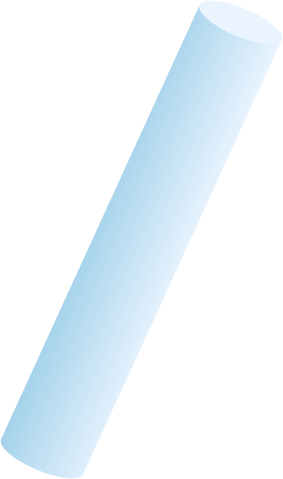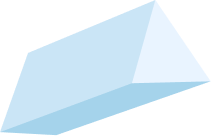One of the challenging elements of SEO relative to marketing channels like PPC is the lack of keyword attribution data. With an ad campaign, marketers know exactly what keywords are driving results for them, the ROI on those ads, and dozens of other helpful data points.
In SEO, we don’t have the luxury of knowing all of the keywords driving results for us from organic search. However, there are ways to estimate keyword-level attribution through tools like Google Analytics, Google Search Console, and your company’s CRM software.
Let’s dive into it…
Using Google Analytics to Understand Keyword Attribution
One of the most useful reports within Google Analytics for keyword attribution will be the Top Landing Pages section. When segmented properly, this page can show you which pages on your site are driving the highest amounts of organic traffic and leads.
You can find this section in GA by going to Behavior → Site Content → Landing Pages
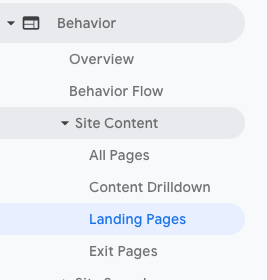
From here, we can see the top landing pages by overall traffic. We’ll need to add a few filters in order to make this data more useful to us.
First, we’d recommend choosing at least a 6 month date range to ensure you have a decent amount of data to analyze.
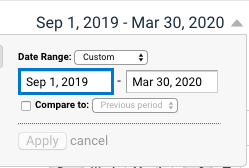
In our example, we’ll be looking at the Digital Reach site over the last 7 months to get a sense of which landing pages are driving traffic / leads.
Next, we need to create a segment to this data so that we focus only on Organic search engine traffic. Click on Add Segment → Type Organic Traffic into the search bar that appears → Choose Organic Traffic → Apply
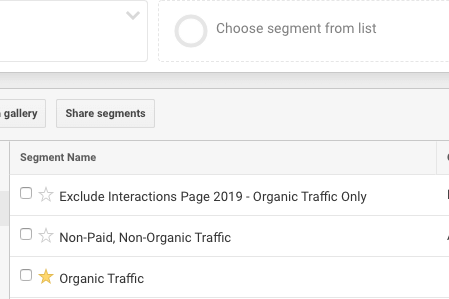
Last, we need to remove the All Users segment so that we are looking ONLY at organic traffic users. Click the arrow in the All Users section → Select Remove.
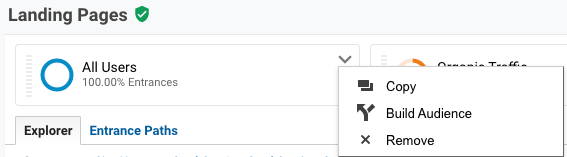
From here, we can now see a list of the top 10 landing pages by organic traffic to our site, DigitalReachAgency.com. Now you might be wondering…what does this have to do with keywords?
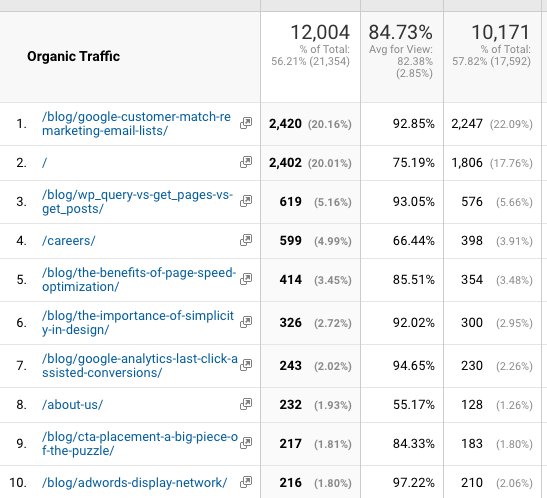
We now know which pages are driving results from organic traffic, so then all we need to do is figure out what keywords we chose to optimize for a given page.
For example, we can see that the “/blog/google-customer-match-remarketing-email-lists/” post has done well over the past 7 months. Let’s dive deeper to understand what keywords we optimized for that page.
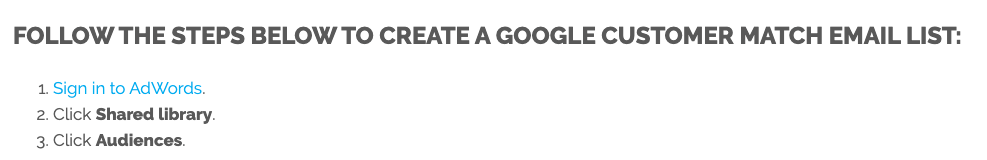
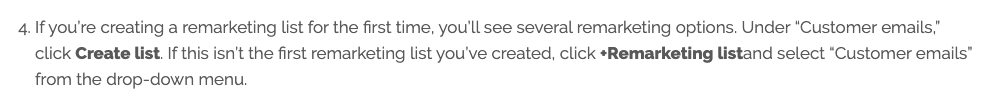
As we read through the content, we can start to note various keywords that appear frequently. This includes keywords like “Google Custom Match Email List” or “Google remarketing email list”. We’d recommend building out a list of keywords that you believe the content is optimized around. If you have a specific keyword mapping document for this page, you should reference it to see what keyword terms were chosen for the content.
After you’ve made a list of the keywords relevant to this page, the final step is to analyze your site’s search engine rankings for those terms. You can measure these rankings using tools like SERanking or just manually search for the terms in Google.
To keep things simple, we will manually Google some of the terms we made on our list…
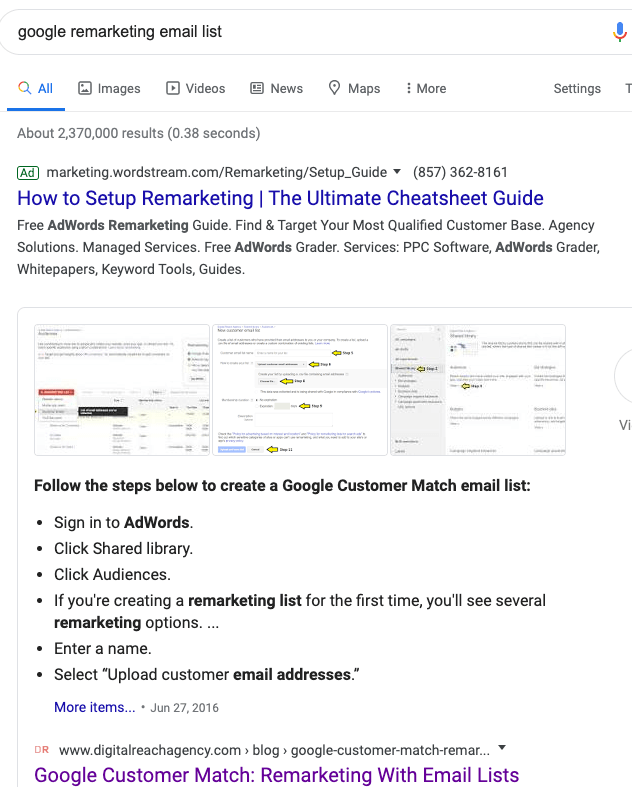
We see here that Digital Reach ranks as a featured snippet for the keyword “Google remarketing email list”. Based on this result, we can attribute some of our organic traffic success to this specific term.
Continue to go down your list of keywords and analyze their ranking positions. The keywords ranking in positions 0 to 5 will generally produce 80+% of your organic traffic results for that page.
If you’d like to get more specific, you can enter your keyword list into keyword research tools like SEMRush or Google Keyword Planner. These tools give you an estimated monthly search volume based on your keyword list. By finding out the monthly search volume for your ranking keywords, you can figure out which term might be producing the biggest results.
For example, the keyword “google remarketing email list” has a monthly search volume of 90 searches per month, while the keyword “Google Ads remarketing email list” had a search volume of only 10 searches per month. We can comfortably say then that “google remarketing email list” is producing more of the traffic to our site than the latter.
We’ve now learned one great method of keyword attribution from Google Analytics! But there’s another powerful tool at our disposal, and that is Google Search Console.
Using Google Search Console Clicks Data for Keyword Attribution
Google Search Console (GSC) is a platform that enables Google and website owners to communicate critical pieces of information about a given site. Through Google Search Console, Google alerts website owners about 404 errors, indexation status of their pages, mobile user experience feedback, penalties, and more. GSC also enables website owners to tell Google when they’ve made updates to things like their sitemap.
For our keyword attribution purposes, we are going to focus on the Performance section of Google Search Console. To open this section, select the Performance option in the left sidebar of GSC.
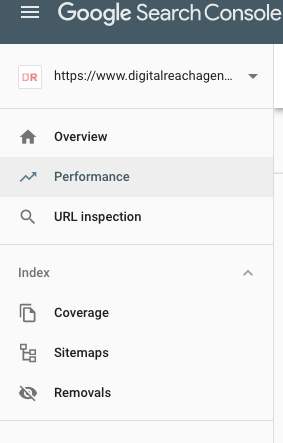
After entering the performance section, we’ll again want to set up the date range so that we can examine at least 6 months worth of data.
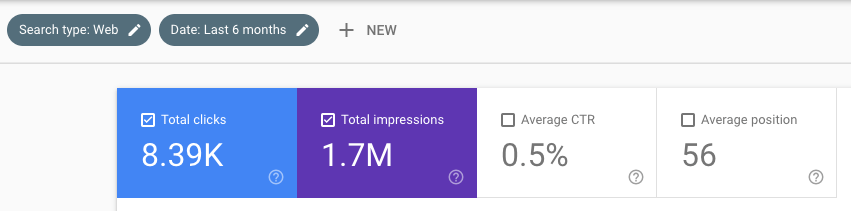
Google Search Console reports on the top keyword queries that led to organic traffic visiting a website. This queries report can give us insight into what keywords may be driving results.
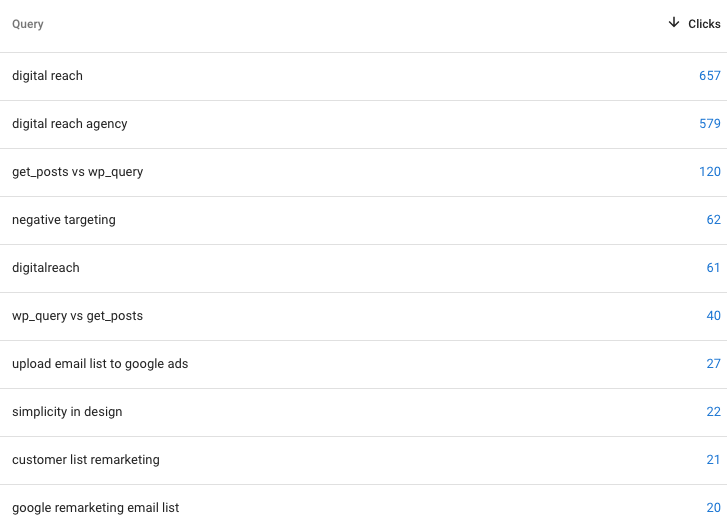
Above is a chart of the top keyword queries that drove traffic to digitalreach.wpengine.com. We see branded keywords like Digital Reach Agency. Most websites will see branded keywords among the top drivers of organic search clicks.
We also see a variety of non-brand keywords like “negative targeting”, “upload email list to google ads”, and “simplicity in design”. Each of these terms produced meaningful amounts of organic traffic to the DRA site. We can then attribute them to our overall organic traffic numbers.
Google Search Console generally enables users to view up to 1000 of the top queries driving organic traffic to their site. GSC can be an incredibly powerful way of assessing which terms are driving traffic results for your brand.
Conclusion
Within SEO, we have no perfect method for attribution of every organic keyword. But we do have several effective ways of estimating what keywords are driving organic traffic to your site.
Through Google Analytics, we’ve seen that you can utilize the Top Landing Pages report with a custom segment that shows only organic traffic. Through these reports, you see what are the top organic traffic landing pages, and connect these to specific ranking keywords.
Through Google Search Console, we can use Performance Reports to find out what queries were driving the most organic clicks.
DRA utilizes both of these reports regularly to assess our SEO campaign progress, so we hope your marketing team can also find value in them.