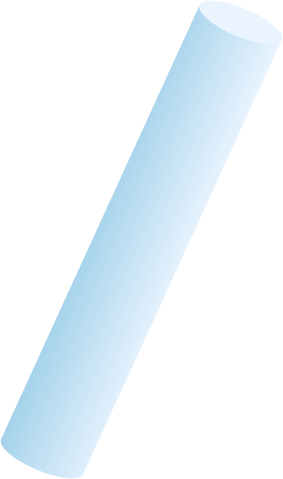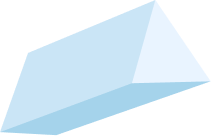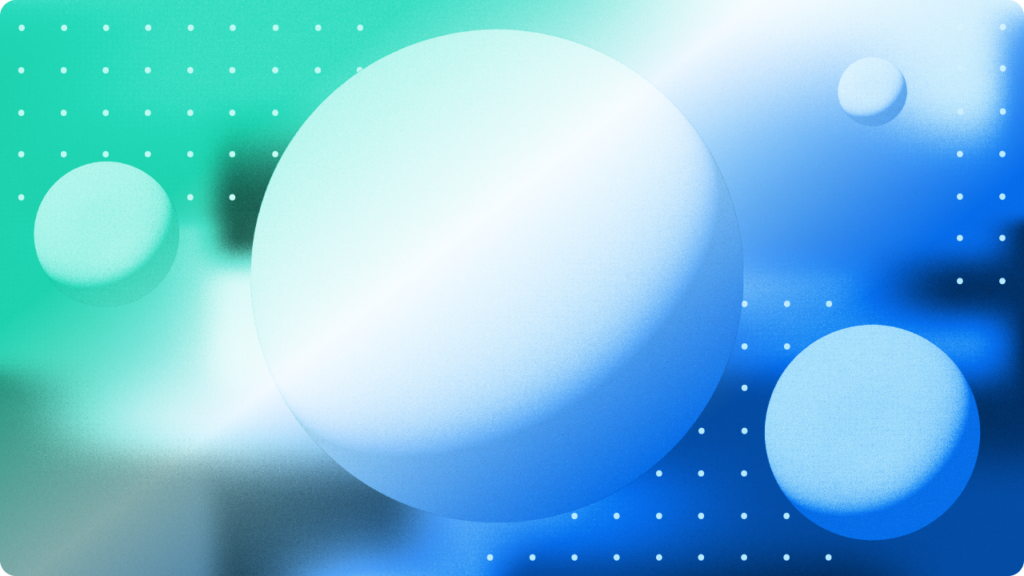So, you’ve decided your current site (or a portion of it) is in dire need of a facelift.
You’ve built your case internally, gotten buy-in from relevant decision-makers and allocated budget. You’re about to send out your first calendar invite
Who are you contacting first?
Your designer … or your copywriter?
Most of the time, clients get so wrapped up in anticipation of the new look and feel of their site, that they completely neglect copy and the associated processes – It’s not uncommon for us to get “mockup” or finalized page design requests before we even receive content.
Unfortunately, this process (as we hope to show you) understandably puts the cart before the horse.
That’s why, to avoid carts before horses, we actively employ and strongly recommend the following user-focused processes for new sites and redesigns:
- Rough Drafts
- Wireframes
- Final Content
- Mockups

Rough Drafts
Why content first?
Even in the wireframe – (or “design blueprint” stage as we like to call it), it’s crucial to have a rough draft of the content that could go on the page because:
- Generally, it will give us a better understanding of the structure and “narrative arch” (think: beginning, middle, end) of your page (which helps reduce deadline and budget-busting revisions).
and:
- It helps us better predict and align which additional design assets we may need to develop to best communicate and support your messaging.
After that initial content is provided, we typically move to wireframes where we then create visual placeholders (for content, graphics, etc.) that copywriters then use as a guide to inform their final drafts.
Starting with content first enables us to more readily design mockups without significant changes, (saving time and usually reducing overall cost in the process 🤑)
In addition, this allows the design team to form a strategy on how to approach the page and to start thinking about the hierarchy – or visual order– of how information should be presented.
Lastly, seeing a rough draft helps a design team understand the tone and direction of the piece (i.e., is it a specific informational service page, or is it a top-level home or category page meant to guide the user to take the next step in the funnel).
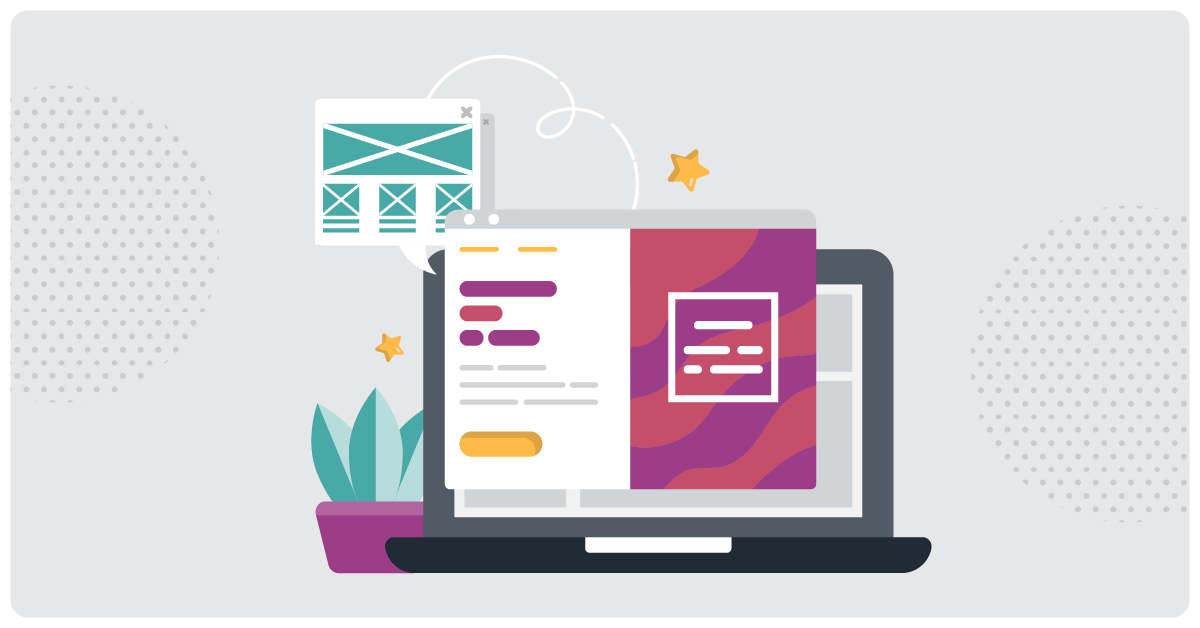
Side note: Wireframes vs. Mockups
What’s the difference between wireframes and mockups…
Aren’t they the same thing?
Often-times we hear “wireframe” and “mockup” used interchangeably, although (typically) they are referring to completely different steps in the design process.
A wireframe differs from a mockup in that:
Wireframe | Mockup |
|
|

Final Content
Wireframes as a content strategy tool:
Once we get the rough draft of the content, we can use it to inform the wireframe structure. In the wireframe, we may break out or develop additional placeholder headings, graphics, or sections that we feel could benefit the content flow.
After wireframe approval, whoever owns copy can then set out to create content that fits into the general structure and flow of the wireframe. This enables the design and content teams to make sure they’re on the same page.
Mockups
What are mockups?
Mockups are the finalized design created (ideally) once we have finalized content. These are pixel-perfect depictions of what the final website page(s) will look like and are used by developers as a visual reference. In addition, they can contain details on how interactive elements on the page should function when hovered or clicked on.
When creating mockups, we typically take the final copy and then (where needed) we find, edit, or create imagery to support the text. If budget allows, our team typically creates custom icons or illustrations that further serve to reinforce the final version of the content.
Finalized content + mockups = success
Having final copy drafts during the wireframe phase is crucial to reducing unnecessary back and forth. This enables us to ultimately structure the final design around finalized content.
For imagery, specific illustrations and/or images are easier to select if specific wording and examples are mentioned in the final copy draft. There may be slight structural changes dependent on the content provided, but the general order of content and importance will be based on the wireframe that was provided in earlier stages.
When content and design teams work closely together, the end result is increased alignment, reduced revisions and greater coherence which, more often than not, translates into happy budgets and clients. Although a content-first approach requires some level of compromise and flexibility, it is undoubtedly best for user-focused organizations because it ensures that content, messaging and design are built off of each other instead of being siloed.
If you’d like to deliver user-centric experiences, it’s crucial for content and design inform each other. Setting the right foundation will enable you to create an end product that is intuitive, approachable, and effective.
Although it might take a little more elbow grease, it’s the surefire approach to creating next-level user experiences.
Want to learn more? Feel free to contact our team and see how we can best help you achieve your goals. We are always happy to help.